Table of Contents

Windows 11
Although Windows 11 won’t be available until later this year, you may get a preview of the new operating system as early as next week. Here’s how to go about it.
Microsoft introduced Windows 11 earlier this week, the first major update to the world’s most popular desktop operating system in six years. Windows 11 includes a sleeker user interface, a fresh appearance for the Start Menu, a revamped Microsoft Store, and users can now run Android apps via Amazon’s app store. The successor to Windows 10 will be available as a free upgrade later this year and will be released in stages until 2022. Those who cannot wait any longer may join the Windows Insider program and begin getting Windows 11 as soon as next week.
Here’s how to sign up for the Windows 11 Insider programme.
What exactly is the Windows 11 Insider Programme?
Microsoft wants users to test early releases before they are made available to the public, which is where the Insider program comes in. The Insider program is described by the firm as “a community of millions of Windows’ biggest fans who get to be the first to discover what’s next.”
This way, you may provide Microsoft comments on what works and what should be improved. However, the Insider programme is not only for developers. In reality, anybody may sign up for the Dev channel and obtain Windows 11 samples. Keep in mind that new versions contain a slew of problems and broken functionality. As a result, we do not recommend downloading and installing an early preview of Windows 11 on your work computer.
How do you become a member of the Windows 11 Insider Programme?
Joining the Windows 11 Insider program is quick and straightforward. All you have to do is go to the Windows Insider website, click register, and then sign in with your Microsoft account and follow the steps. You may also sign up for the Windows 11 Insider program straight from your Windows 10 PC. Open ‘Settings’ on your Windows 10 machine, then select ‘Update and security,’ and then click ‘Windows Insider program.’
How to Get Windows 11
Microsoft has previously announced that it will begin distributing Windows 11 preview versions to Windows Insider programme members next week. However, in order to get Windows 11, you must first ensure that your computer has a 64-bit CPU, 4GB RAM, and 64GB storage.
Basically, Microsoft has changed the minimum requirements for running Windows 11. The necessary requirements for the update may be found by launching the PC health app, which is available as a free download from Microsoft.

3 comments
Your article helped me a lot, is there any more related content? Thanks!
Your point of view caught my eye and was very interesting. Thanks. I have a question for you.
Thank you very much for sharing, I learned a lot from your article. Very cool. Thanks.