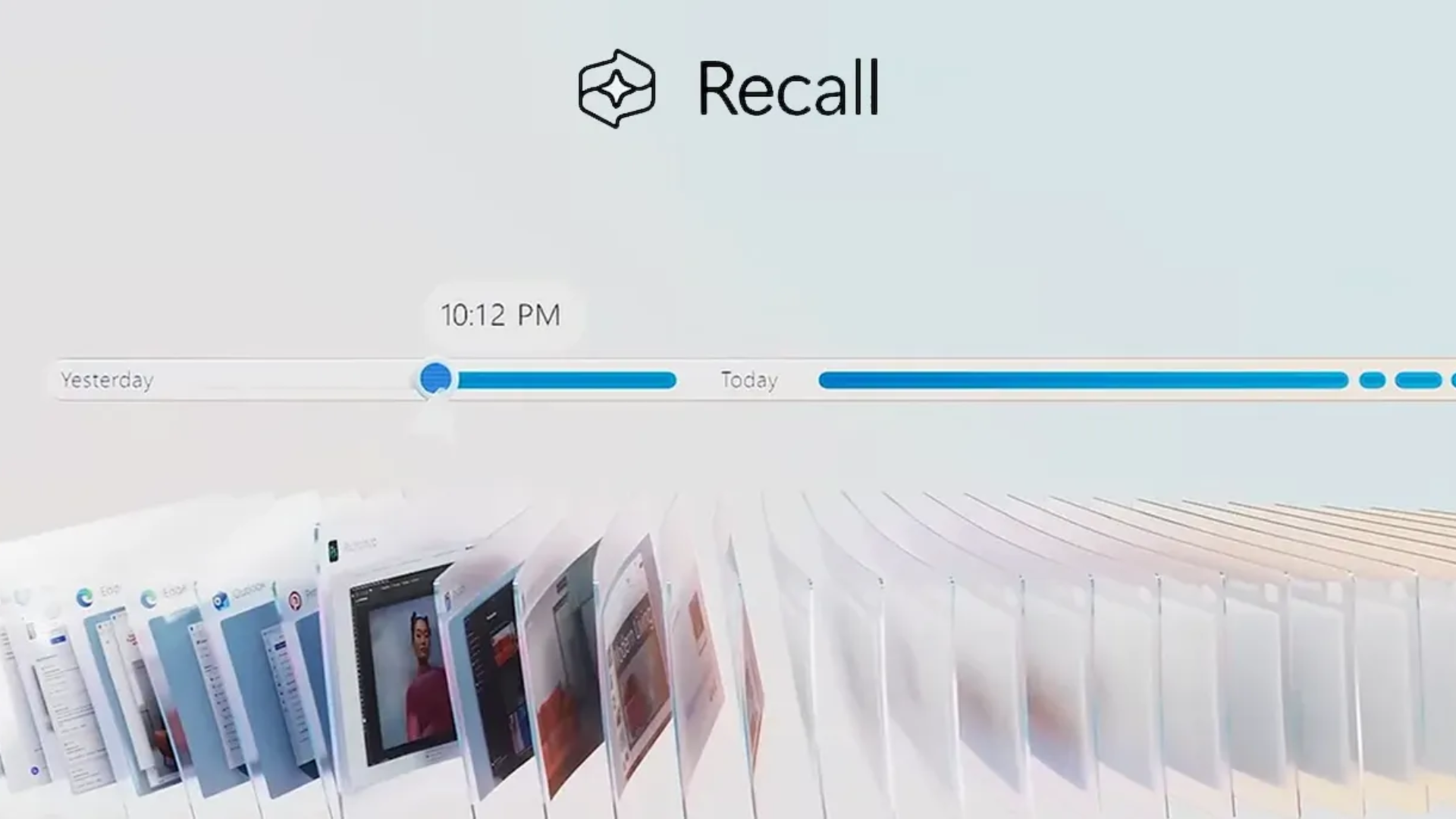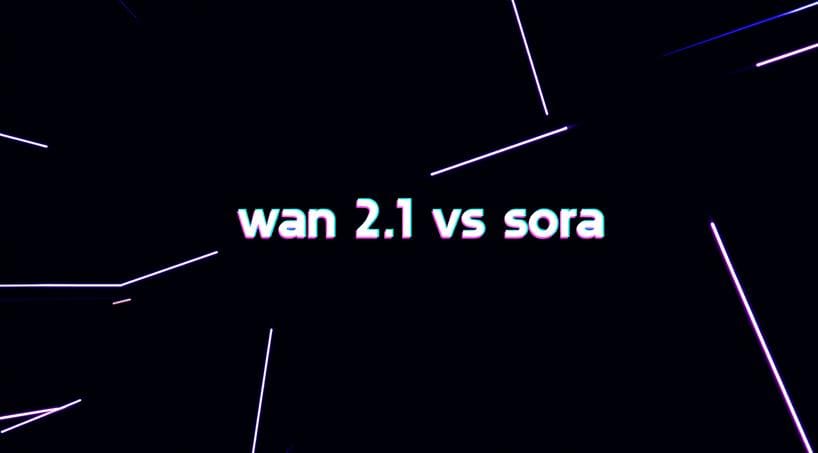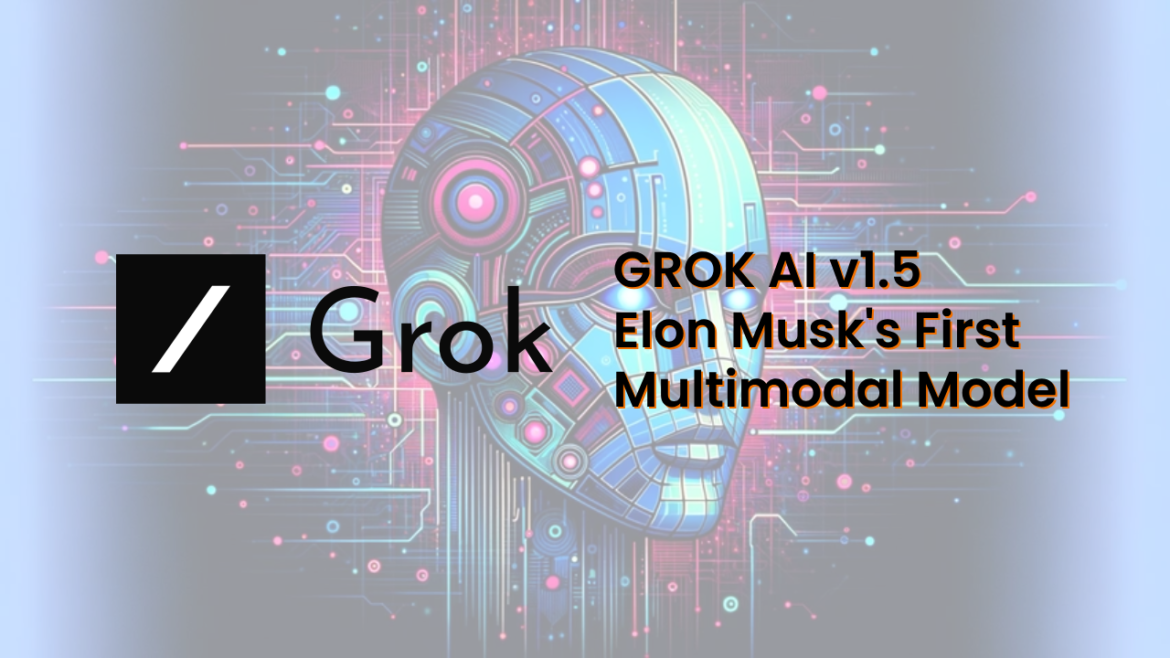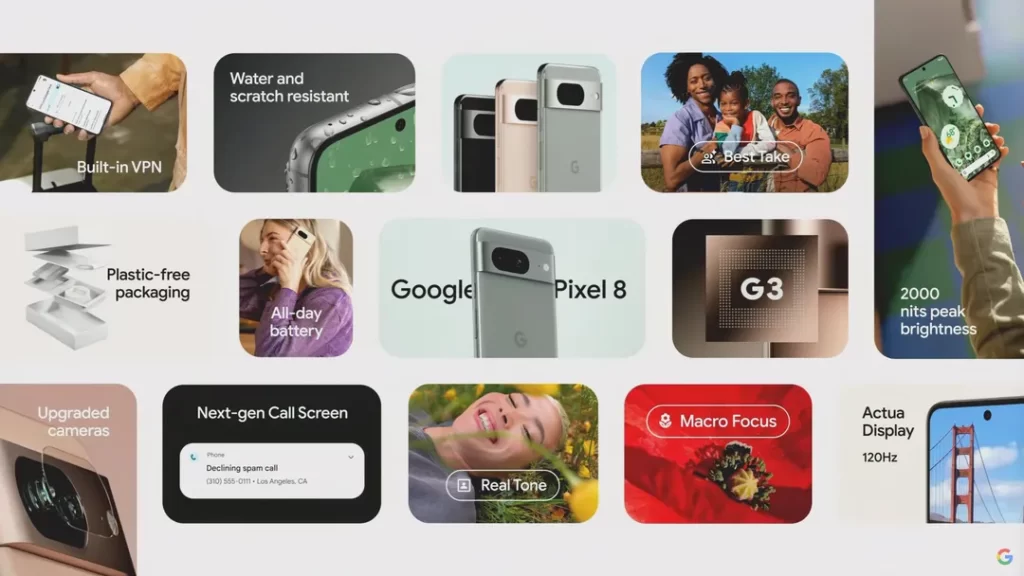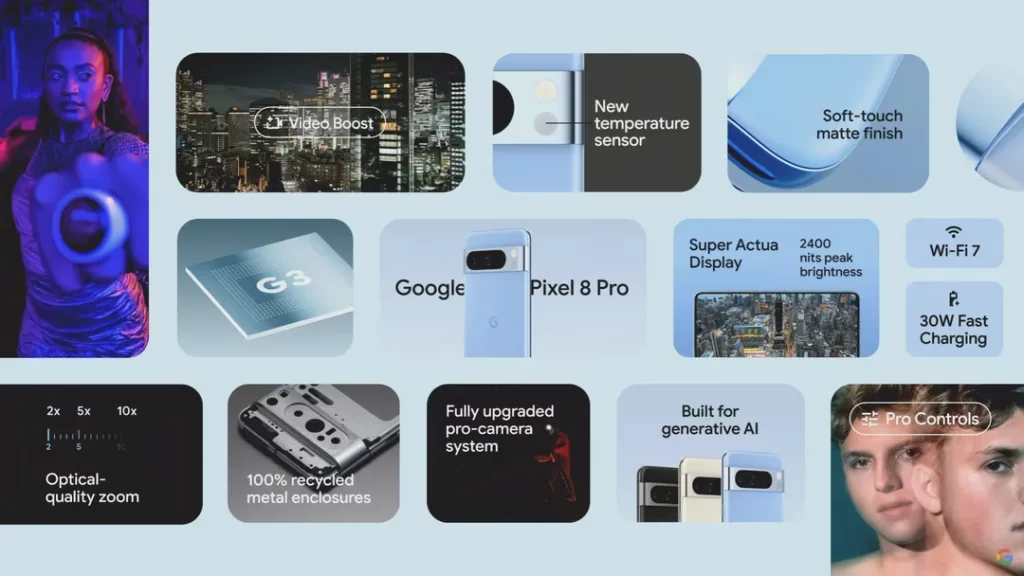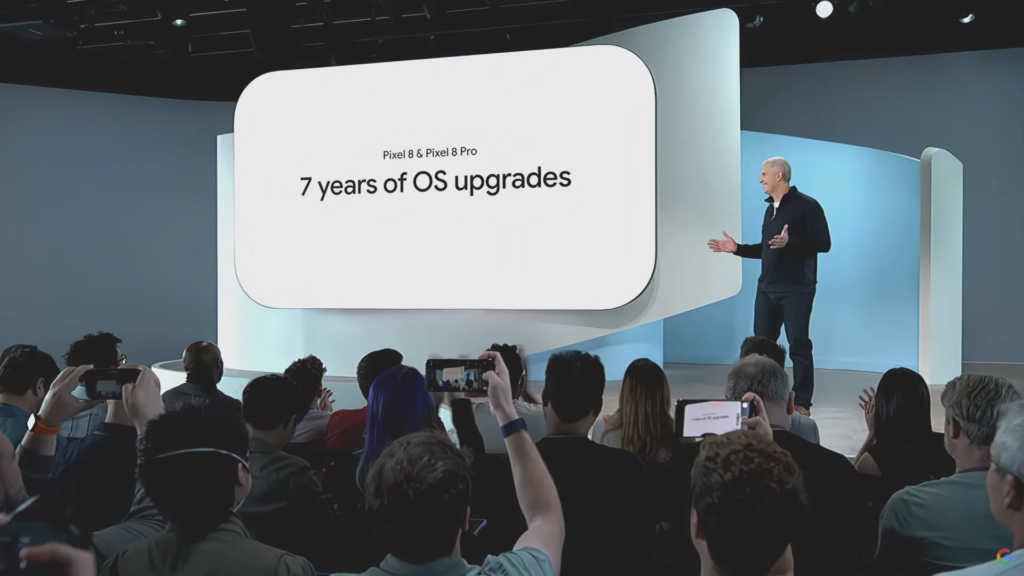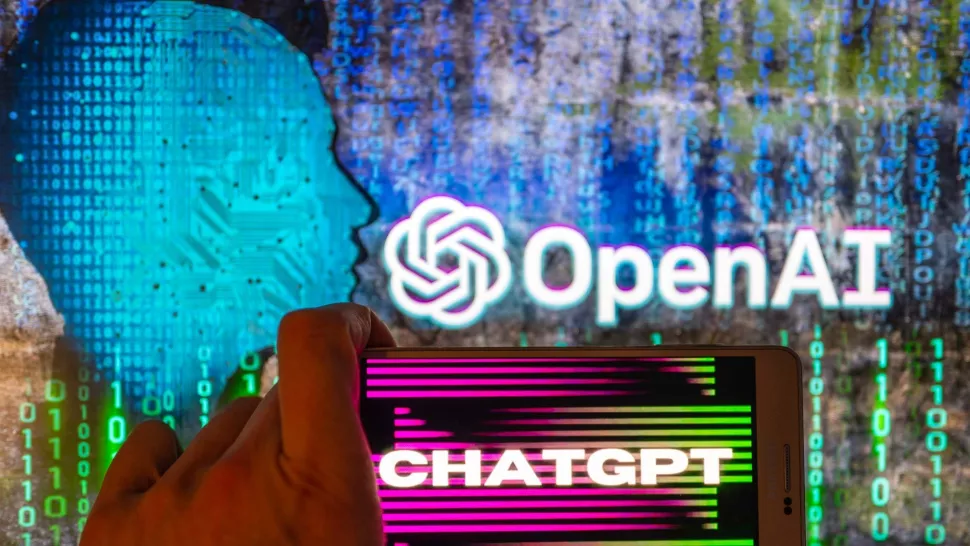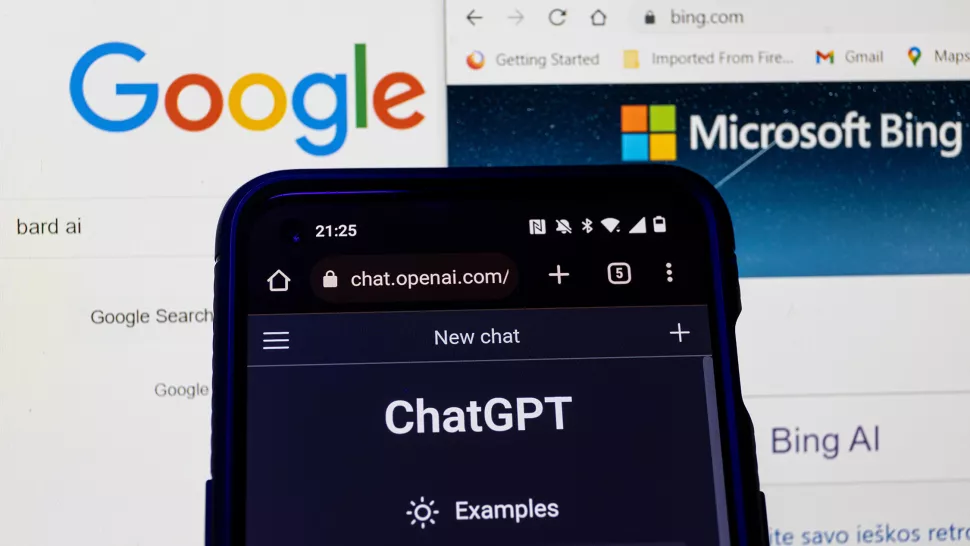Microsoft’s upcoming feature, Windows Recall, is generating both excitement and alarm across the tech community. Initially showcased as a groundbreaking innovation within Windows 11 Copilot+ PCs, Recall promises to be your digital photographic memory. But as the name ironically implies, it has already been temporarily pulled back due to widespread privacy concerns. Now, it’s reemerging in preview mode with added safeguards. So what exactly is Windows Recall, how does it work, and why has it stirred such a heated debate?
What is Windows Recall?
Windows Recall is an AI-powered feature built into Windows 11 Copilot+ PCs that captures and indexes everything you do on your computer through periodic, encrypted screenshots. These are stored locally and analyzed using Optical Character Recognition (OCR) and Natural Language Processing (NLP) so that you can search your screen history like a visual database. Imagine being able to ask your PC: “What was the name of the blog I read about edge AI two weeks ago?” and actually getting an answer—with the screenshot.
This isn’t just a smarter search; it’s a contextual time machine for your digital life.
Deep Dive: Features That Set Windows Recall Apart
- Continuous Visual Logging: Recall captures screenshots every five seconds, forming a searchable visual timeline.
- Local AI Processing: Leveraging NPUs (Neural Processing Units), Recall processes data directly on your device—no cloud dependencies.
- Context-Aware NLP Search: Ask natural questions like “Show me the tax form I filled on TurboTax” and get accurate results.
- Smart Redaction & Filtering: It automatically avoids capturing sensitive content such as incognito browser tabs, private chats, or password managers.
- Seamless App Integration: Works across web browsers, productivity tools, email clients, media players, and more.
- Personalization Options: Customize what’s tracked and excluded, with real-time toggling.
How Windows Recall Works Under the Hood
At its core, Recall functions through a loop of image capture, analysis, and indexing:
- Snapshot Capture: A new screenshot is taken approximately every 5 seconds.
- OCR + AI Processing: Text is extracted, and context is inferred using Microsoft’s AI stack.
- Encryption & Storage: Screenshots are stored securely and locally using BitLocker.
- User Query Interface: Users access their screen history through an intuitive Copilot-powered search bar.
- Result Fetching: Matching screenshots are displayed with options to jump to apps or recreate the past session.
The whole operation is made feasible thanks to the new Qualcomm Snapdragon X Elite chips with integrated NPUs that handle AI workloads without draining battery or CPU.
Why the Alarms Went Off
Despite its undeniable utility, Recall’s promise of “seeing everything you’ve done” raised privacy red flags from the get-go. Critics pointed to several core concerns:
- Over-Collection: Even with safeguards, capturing screen content at such high frequency felt intrusive.
- Exploitation Risk: If malware accesses the Recall database, it could compromise vast amounts of sensitive info.
- Incomplete Exclusions: Despite best efforts, there were fears that not all private content could be reliably excluded.
As Digital Watch reported, these concerns were amplified by the lack of transparency during the original rollout. Signal, the privacy-focused messaging app, reacted by blocking Recall’s screenshots outright to maintain their end-to-end encryption integrity (BleepingComputer).
Microsoft’s Recall of Windows Recall
Given the firestorm, Microsoft paused the full release of Recall to refine its privacy controls. As Kaspersky emphasized, the lack of default opt-outs and robust user education were key issues. The software giant has since retooled the feature and released it again in preview mode, this time with several major improvements:
- Opt-In Activation: Users must now manually enable Recall—it’s no longer on by default.
- More Granular Exclusions: Specific apps or screen regions can be excluded.
- Improved UI/UX Transparency: Users are better informed about what’s being captured.
- Enhanced Security Layers: All snapshots are protected by Windows Hello authentication and additional encryption mechanisms.
Is Windows Recall Really That Risky?
Some in the tech community are urging users to take a balanced view. PCMag argues that, with the right controls, Recall can be a productivity revolution. For researchers, developers, writers, and analysts who jump between dozens of tools daily, the ability to retrace steps is invaluable.
In many ways, Recall is similar to browser history for your entire OS—but with added intelligence. If users can fine-tune what’s captured and secure the data locally, the benefits could outweigh the risks for many.
Final Thoughts: Risk vs Reward
Windows Recall straddles the line between breakthrough and breach. Its promise of giving users perfect memory is as awe-inspiring as it is unnerving. Microsoft’s decision to re-release it in preview mode—after a privacy-first redesign—shows the company is listening, but whether they’ve done enough remains to be seen.
The future of Recall will likely be shaped by its adoption rate, third-party audits, and how well it integrates with user workflows without compromising privacy. For now, it’s a fascinating look at what AI and OS-level integration can achieve when paired carefully with ethical design.
Would you opt-in to use Recall? Or does the idea of being watched—even by your own PC—give you pause? Let’s discuss in the comments.