1.2K
Table of Contents
The Samsung One UI 7 Beta introduces significant upgrades to the Galaxy experience with its new AI-driven features, redesigned system elements, and enhanced security measures. The beta version is now live in select regions, including India, South Korea, Germany, Poland, the UK, and the US, and is compatible with the Galaxy S24 series. Here’s a detailed overview of what’s new and how you can install it.
What’s New in Samsung One UI 7 Beta?
1. Galaxy AI Features
- Advanced Writing Tools:
Galaxy AI now includes advanced capabilities for summarizing, formatting, and checking spelling and grammar. These tools integrate with the system keyboard, allowing seamless use in any text field. - Call Transcription:
Supports transcription of recorded calls in 20 languages, including Hindi and English (India). Ideal for reference and accessibility.
2. Enhanced Lock Screen Features
- Now Bar:
Provides quick access to activities like Interpreter, Music, Recording, and Stopwatch directly from the lock screen. - Redesigned Lock Screen:
Simplified design with updated widgets and a new battery charging animation.
3. Camera Overhaul
- New User Interface:
Rearranged controls and simplified manual settings in Pro modes for a more intuitive experience.
4. System Design Updates
- Simplified Home Screen:
New icons, widgets, and live notifications offer a cleaner aesthetic. - Improved Animations:
Smoother transitions and dynamic effects enhance the overall experience.
5. Privacy and Security Enhancements
- Knox Matrix Dashboard:
Centralized control for monitoring and managing the security of connected Samsung devices. - Enhanced Data Protection:
A new recovery method ensures safe retrieval of data stored in Samsung Cloud. - Passkeys Support:
Enables secure login using passkeys for Samsung accounts. - Theft Protection:
Biometric authentication is required for changing key security settings in unfamiliar environments, alongside Android 15 features like Theft Detection Lock and Remote Lock.
Compatibility
The beta is currently available for the following devices:
- Samsung Galaxy S24
- Samsung Galaxy S24 Plus
- Samsung Galaxy S24 Ultra
Coming Soon: Galaxy Z Fold 6 and Z Flip 6.
How to Install the Samsung One UI 7 Beta
- Log in with a Samsung Account:
Ensure you’re logged into your Samsung account. - Open Samsung Members App:
Navigate to the app and tap on the Notices section. - Register for the Beta:
Select “Registration for One UI 7 Beta Program” and tap Join Now. - Download and Install:
Go to Settings > Software Update > Download and Install. Reboot your device if necessary.